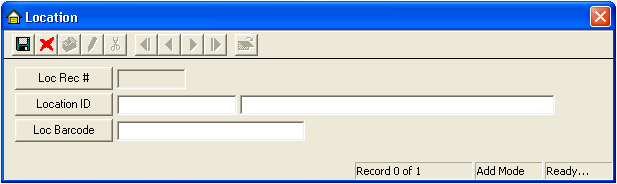
 to save the record.
to save the record. to exit add mode.
to exit add mode. to close the window.
to close the window.Note: You cannot delete a location from a warehouse if parts are associated with it or if it is a default location for any part.
To add a location to the grid, complete the following steps:
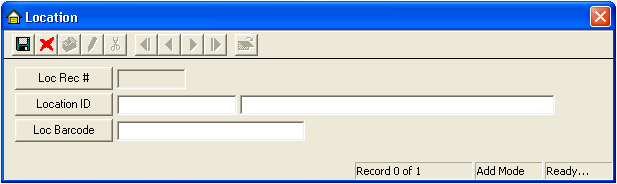
 to save the record.
to save the record. to exit add mode.
to exit add mode. to close the window.
to close the window.Note: You cannot delete a location from a warehouse if parts are associated with it or if it is a default location for any part.