 on the module toolbar and the following window will open:
on the module toolbar and the following window will open: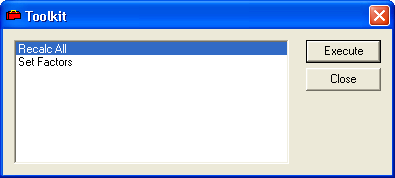
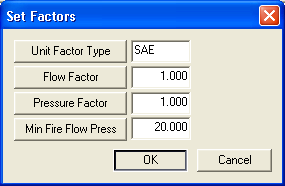
Note: After changing your unit of measure, you may want to run the Recalc All option to recalculate existing records.
Although it is best to set your unit of measure prior to entering any data, you can change this at any time by using the Set Factors option.
Note: The system defaults to Standard American English (SAE) units. Complete the following steps to use the Set Factors feature:
 on the module toolbar and the following window will open:
on the module toolbar and the following window will open: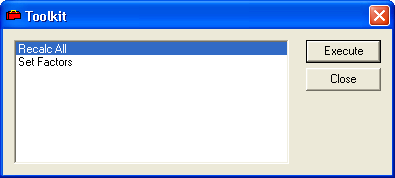
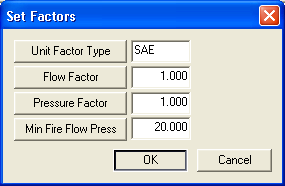
Note: After changing your unit of measure, you may want to run the Recalc All option to recalculate existing records.