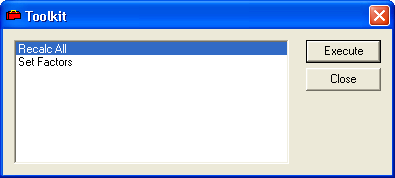on the module toolbar and the following window will open:
on the module toolbar and the following window will open: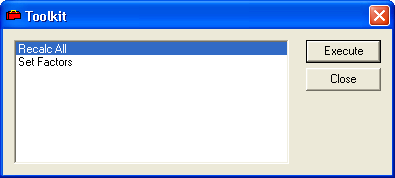
Use the Recalc All option when you want to update (recalculate) the auto-calculated fields in the Hydrant Flow Test module. Complete the following steps to use the Recalc All feature:
 on the module toolbar and the following window will open:
on the module toolbar and the following window will open: