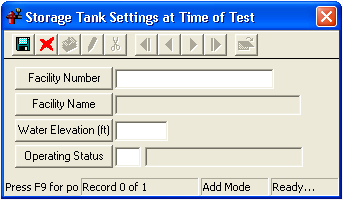
Note: The facility pick list comes from the Water Distribution Storage Facility Inventory module.
 to save the record.
to save the record. to close the window.
to close the window.This grid allows you to document the tank levels in the storage facility associated with the tested hydrants.
To add a tank level record, complete the following steps:
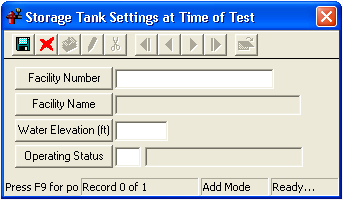
Note: The facility pick list comes from the Water Distribution Storage Facility Inventory module.
 to save the record.
to save the record. to close the window.
to close the window.