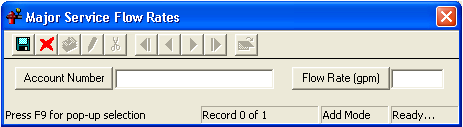
Note: This list comes from the Water Distribution Service Tap Inventory module.
 to save the record.
to save the record. to close the window.
to close the window.This grid allows you to document the flow rate of the service taps associated with the tested hydrants.
To add a service meter record, complete the following steps:
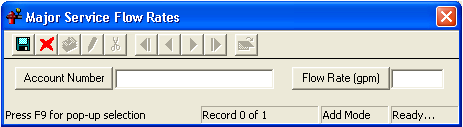
Note: This list comes from the Water Distribution Service Tap Inventory module.
 to save the record.
to save the record. to close the window.
to close the window.