This module contains a grid that allows you to associate distresses with each pavement type. You can sort the distresses in the grid by clicking on the headings. An up or down arrow (circled in red below) will appear signifying ascending or descending order. Click the heading again to change directions.
![]()
You can use the functions in this grid to add or delete records.
Adding Records
Right click in the grid and select Add Record. The following window will appear:
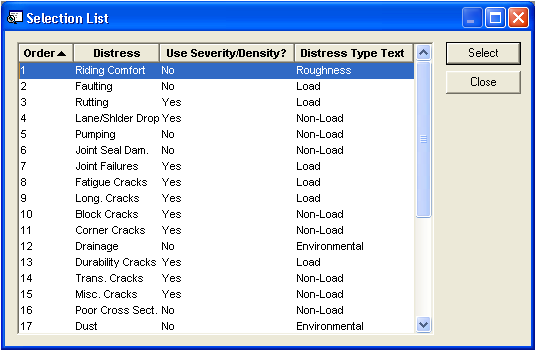
This window displays distresses defined in the Pavement Distresses module. You will see a list of all distresses not currently associated with the pavement type. You can select one or multiple distresses to add to the grid. When you are finishing highlighting distresses, click Select and the record will be updated. The Max Deduct Value field will automatically be recalculated.
Deleting Records
To remove selections from the grid, highlight a distress, then right click and select Delete Record.