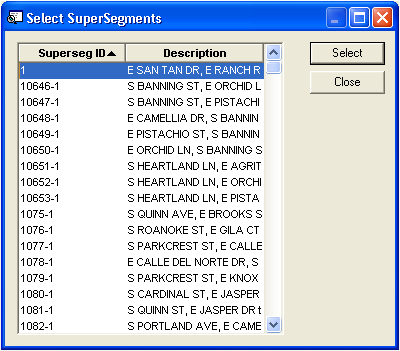
You can add multiple supersegments to the grid by right clicking in the grid and selecting Add Multiple Supersegments. The supersegment pick list seen below will appear:
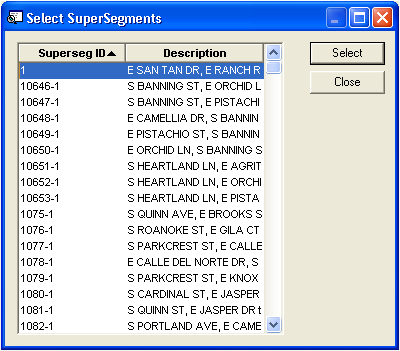
Highlight the supersegments you wish to add and click Select. The supersegments will be added to the grid. You can then use the functions in the grid to populate the year to work and rehab technique.