 on the module toolbar to open the Toolkit. The following window will appear:
on the module toolbar to open the Toolkit. The following window will appear: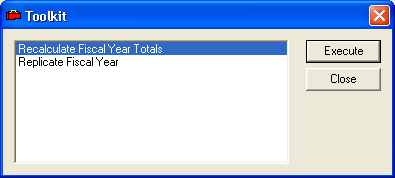
There are two Toolkit functions for the Fiscal Year module: Recalculate Fiscal Year Totals and Replicate Fiscal Year.
Note: These Toolkit functions allow you to update your Fiscal Year calculations on-demand; however, these calculations are also run each night by the Lucity PM Service.
Recalculate Fiscal Year Totals
This feature recalculates your total estimated and actual costs on demand as opposed to waiting until the nightly recalculation. To access this feature, complete the following steps:
 on the module toolbar to open the Toolkit. The following window will appear:
on the module toolbar to open the Toolkit. The following window will appear: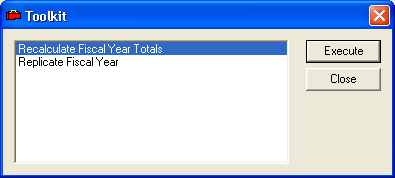
Replicate Fiscal Year
This feature duplicates data from a previous year and uses it to create a new fiscal year. More specifically, this feature copies all departments, tasks, cost estimates, quantities, expended budget, etc. associated with a particular year and pastes everything into a new fiscal year. This allows you to easily create records for a new fiscal year without having to reenter all of the data.
To use this feature, complete the following steps:
 on the module toolbar to open the Toolkit. The following window will appear:
on the module toolbar to open the Toolkit. The following window will appear: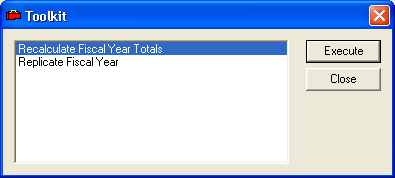
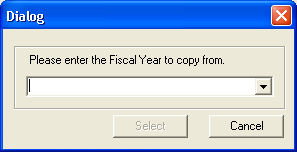
Note: A previous Fiscal Year record must exist in the database in order to be copied. If you do not have a previous Fiscal Year defined, you will not be able to use this feature.