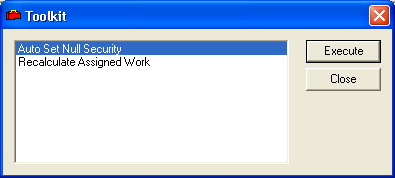on the module toolbar to open the Toolkit. The following window will appear:
on the module toolbar to open the Toolkit. The following window will appear: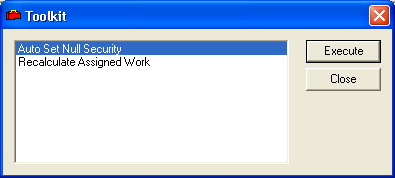
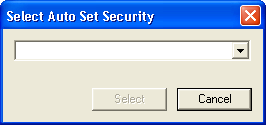
There are two Toolkit functions in the Employee module: Auto Set Null Security and Recalculate Assigned Work.
Auto Set Null Security
This feature allows you to activate "add, edit, and/or delete" category security rights for all employees without having to manually set each employee's record.
Note: This feature does not allow you to edit Category security rights that are already set.
To access this feature, complete the following steps:
 on the module toolbar to open the Toolkit. The following window will appear:
on the module toolbar to open the Toolkit. The following window will appear: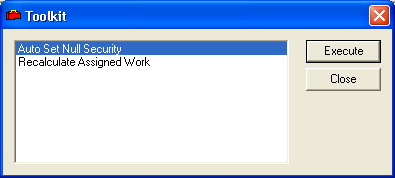
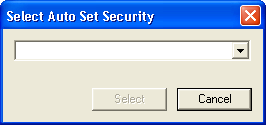
Recalculate Assigned Work
This feature recalculates the assigned work hours for the employee on demand as opposed to waiting for the nightly recalculation. To access this feature, complete the following steps:
 on the module toolbar to open the Toolkit. The following window will appear:
on the module toolbar to open the Toolkit. The following window will appear: