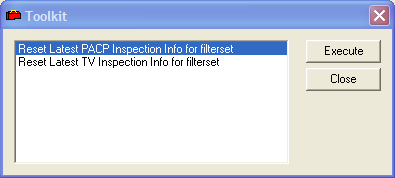button in the module toolbar. The following window will appear:
button in the module toolbar. The following window will appear: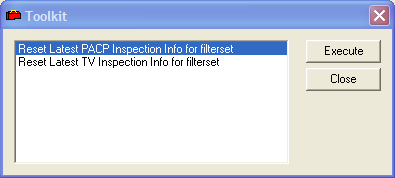

The Toolkit in this module provides these functions:
Function |
Result |
Reset Latest PACP Inspection Info for filterset |
Clears all the fields on the PACP tab and populates them again from the most recent PACP Inspection. |
Reset Latest TV Inspection Info for filterset |
Clears all the fields on the TV tab and populates them again from the most recent TV Inspection. |
How to
Run a toolkit function
Before running any tool that affects a filterset, create a filter for the records that should be updated.
 button in the module toolbar. The following window will appear:
button in the module toolbar. The following window will appear: