 Zoom in
Zoom inProfile Window tools - Once the Profile has been created there are several tools that can be used in the Profile window.
How To

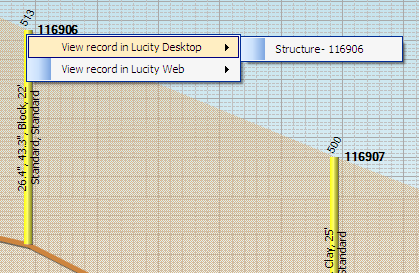
Options tabs -At the top right are several options tabs that allow users to change the appearance of the Profile.
This tab allows users to control which layers show up in the trace by un checking boxes next to a layer to hide it. The layer symbology is predefined however, the size of the symbology can be changed. Width/Size - Changes the size of the symbology. |
|
Labels in the profile are predefined and located in preset spots that can't be changed. This tab allows users to control which lables show up by un checking boxes next to a label to hide it. Angle - Rotate the labels for better fit. Smart Labels - Check this to have the program automatically place the labels to avoid overlapping. Label information Rim Elevation - The rim elevation number from the structure. Upstream Inverts - The upstream invert number from the pipe. Downstream Inverts - The downstream invert number from the pipe. Structure Info - Diameter, Width, Wall Material, Depth, Component Type, Structure Type Structure name - Network Structure ID Pipe Info - Dia/Height (in), Material, Length (ft), Slope % |
|
This provides a 3D view of the profile graph and allows users to control it. Display Profile in 3D - moves it into a 3d view as displayed below Point depth - controls how wide each set of data is. 0 point depth, is the normal 2D image. Gap Depth - how much space is between each data set Rotate X/Y - controls the rotation of the 3d image. |
|
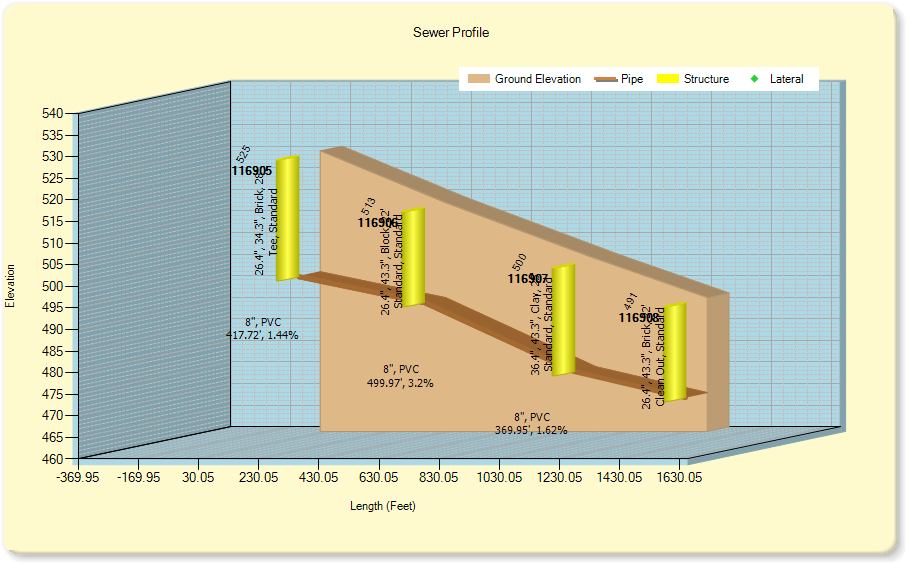
Page Setup - Allows users to change the page settings before printing. Print Preview - Displays a preview of the print job. Print - Prints the profile. Save as Image - Allows users to save the profile as an image. Copy Image - Puts the profile image on the clipboard. |
|
|
See Also |