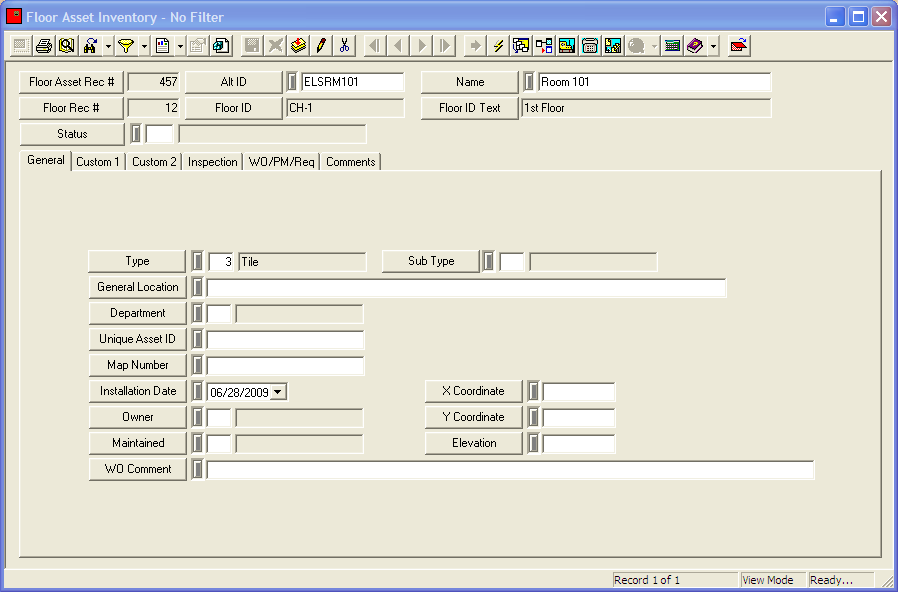![]()
The Floor Asset Inventory module stores information about assets that are tied to a specific floor, including attributes, location information, and linked inspections. This module is integrated with the Floor Inventory module, allowing users to track which floor the asset is associated with.
For information about this module's toolbars click on the corresponding icon below.
|
|||||||||||||||
Note: Users can view any field definition by right clicking + Ctrl in that field.
To access the Floor Asset Inventory module, select Facility > Floors > Floor Asset Inventory and the following window will appear.