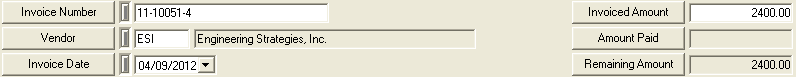
The header data appears at the top of the module window. This data remains at the top of the screen as users navigate through the modules tabs.
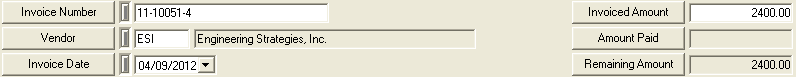
Field Name |
Field Definition |
Invoice Number* |
Enter a unique invoice number. |
Vendor* |
Choose a vendor from the drop down list. This list is populated from the |
Invoice Date* |
Select the invoice date. |
Invoiced Amount |
Enter the invoiced amount |
Amount Paid |
The sum of the amounts paid to this invoice |
Remaining Amount |
The different between the Invoiced Amount and the Amount Paid. |
* Required Fields. The combination of these fields must also be unique.