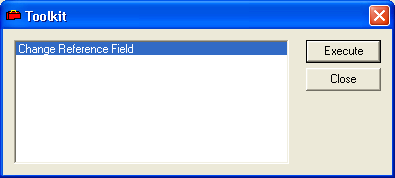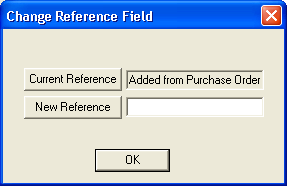at the top of the module toolbar. The following window will appear:
at the top of the module toolbar. The following window will appear: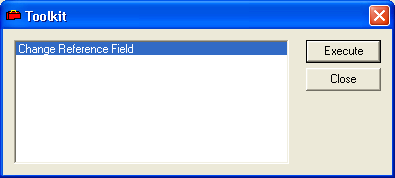
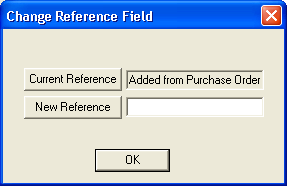
The Toolkit function in this module allows you to change the text of the Reference field on the current Transaction record. To use this toolkit function, complete the following steps:
 at the top of the module toolbar. The following window will appear:
at the top of the module toolbar. The following window will appear: