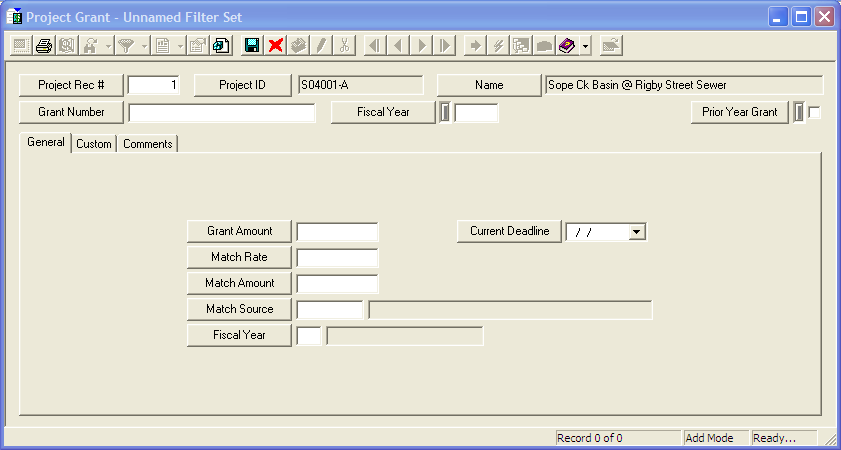External Grant Sources
This grid allows users to track any external funding sources for the project.
How To
Add a grant record
- Right click in the grid and select Add Record. The following window will appear with a new record for the Project Grant module:
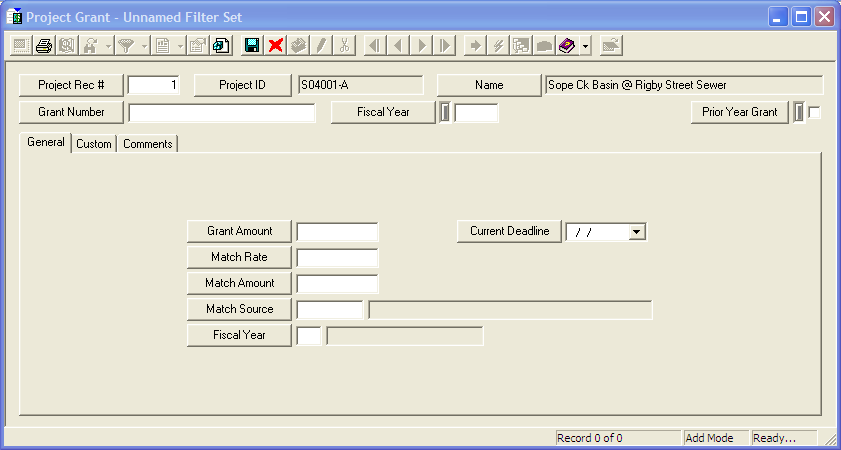
- Enter an alphanumeric identifier for the grant in the Grant Number field. This is required in order to save the record.
- The Project Rec # is required too, but is filled out automatically when the record is created this way.
- Record the monetary Grant Amount.
Note: The grant amount included here will be added to the Total Revenue field at the top of the Revenue/Expenditure tab when the record is saved.
- Fill out other fields as desired
- Save and close the record.
Note: For more information on Grant records go here.