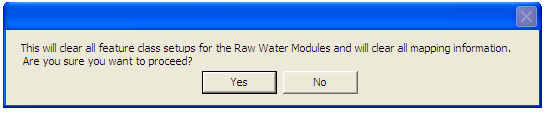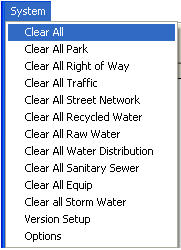
The Synchronization Setup comes pre-populated for use with the standard Lucity Geodatabase; therefore, there might be some feature classes mapped that you may not have purchased. To remove these excess feature classes from your setup, you can select Clear All for the unwanted feature classes.
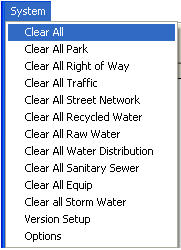
A prompt similar to the following will appear. It informs you that this tool will clear all mapping information. Click Yes to proceed.