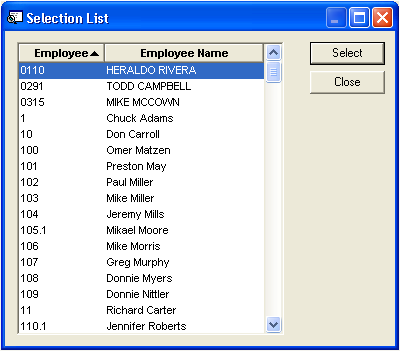
Note: This list comes from the Work Flow Setup, Employees module.
Note: When the employees selected here are also added to the Employees Grid in the related Certification record, the class in this record will appear in the Classes Taken By Employee Grid. The relationships between these two modules allow you to easily track which employees have received certifications as well as what classes each employee has taken towards those certifications.