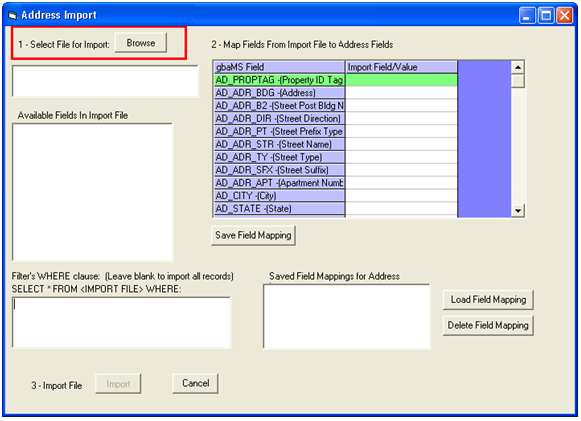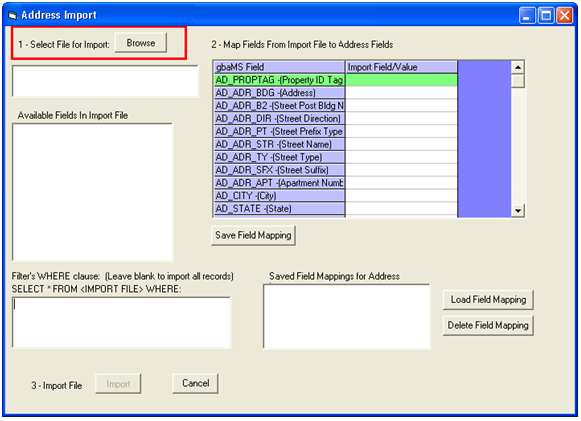
You'll use this dialog to select a file for import, map fields from the import file to the desktop Address fields, and then import the data into the desktop. Click on the Browse button to select a file for import. You can import from personal geodatabases, SDE geodatabases, shapefiles, etc. After selecting the file, the "Available Fields in Import File" will be filled in by the system. Next, follow the directions in Step 2 to map your fields.