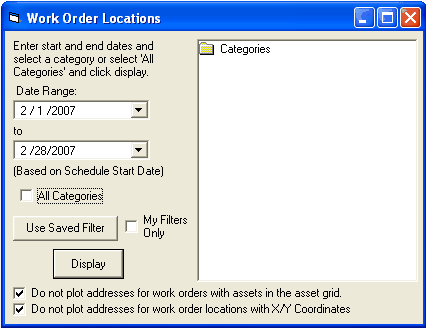
By default, the date range is for the current month.
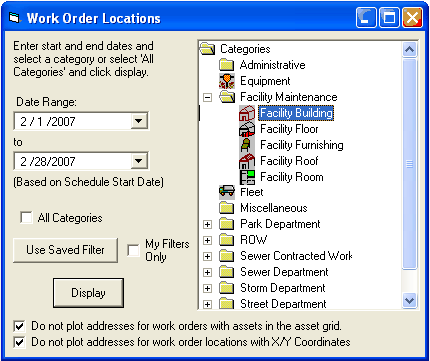
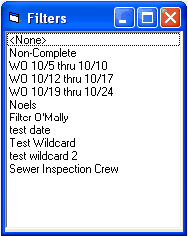
Note: Advanced Filters are currently not supported with this tool.
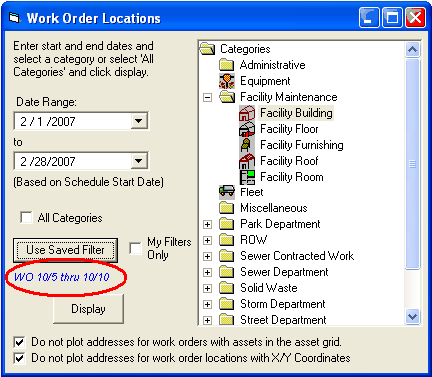
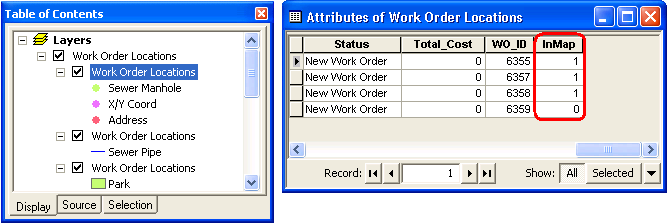
- The tool will attempt to map all work locations for all work orders that meet your selected criteria. Features that weren't able to be spatially represented will still be added to the layer, but will have a value of 0 in the InMap field.
Notes: Start and End Date are the only required selection criteria. If you select a category, the system will filter for all work orders within the system where Category = [The Category you selected] and the work order start date is between the start and end date you specified. If you select a saved filter, the system will find all work orders that meet the selection criteria for the saved filter and where the start date is between the start and end date you specified.
The start and end date are inclusive; the system will find all work orders whose start dates are greater than or equal to the start date you specified, and are less than or equal to the end date you specified. Work order end date is not used.
The date used is the Start Date on the first tab of Work Orders. Make sure your users are populating this data or this tool will not be effective.
This tool uses the first geocoding service loaded into the map you are using to plot address information. This can be done by going to
Tools > Geocoding > Geocoding Services Manager.