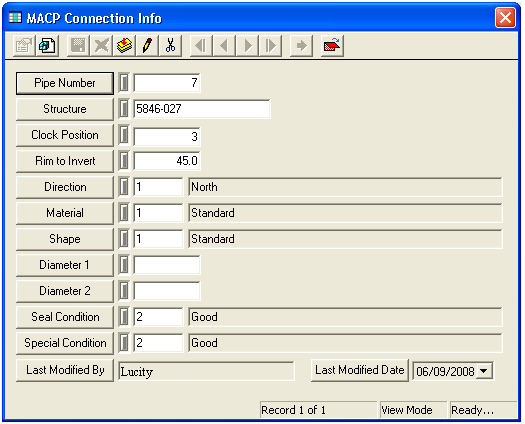Connections Tab
This tab contains a grid displaying all connections to the Structure in this MACP record.
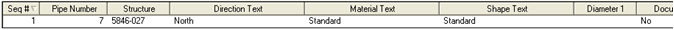
To add a connection to the grid, complete the steps below:
- Right click in the grid and select Add Record. The window seen below will appear.
- Record the Pipe Number of the connecting pipe.
- Use the Structure field to associate a connecting structure from the Structure Inventory module. Press F9 to select from the pick list.
- Use the Rim to Invert field to indicate the distance from rim to invert of the upstream manhole.
- Use the Direction field to indicate if the connection flows in or out of the structure.
- The Diameter 1 field can be used to indicate the dimensions of defects to the nearest inch or mm.
- The Diameter 2 field is used for intrusion of tap or width or non-circular connecting pipes to the nearest inch or mm.
- The Last Mod By and Last Mod Date fields will be filled in by the system.
- Click
 to save the record.
to save the record. - Click
 to escape Add Mode.
to escape Add Mode. - Click
 to close the window.
to close the window. - You can then View, Edit, or Delete the record using the functions in the grid.
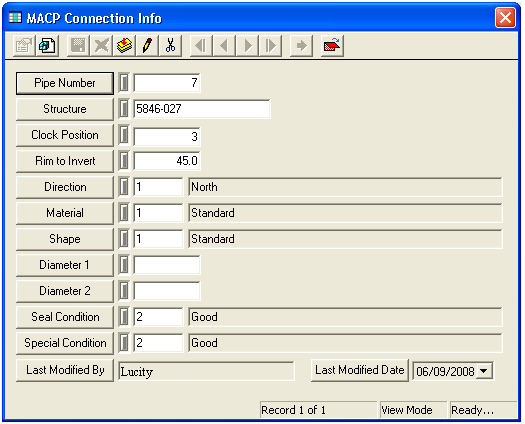
![]()
 to save the record.
to save the record. to escape Add Mode.
to escape Add Mode. to close the window.
to close the window.