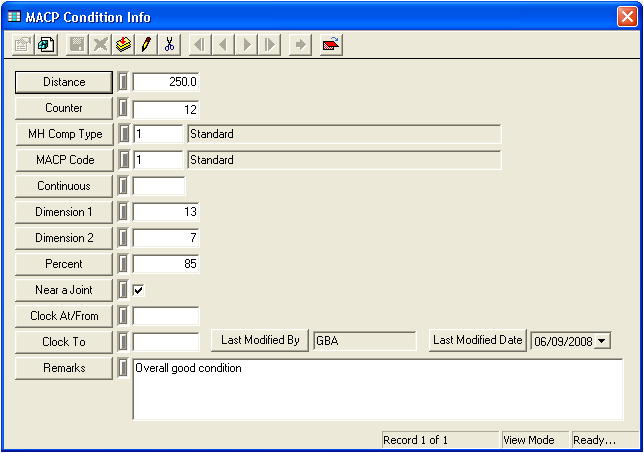Condition Tab
This tab contains a grid displaying condition records for the Structure in this MACP record. A sample of the grid appears below:
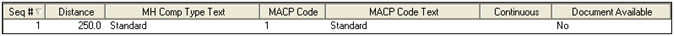
To add a condition record to this tab, follow the steps below:
- Right click in the grid and select Add Record. The MACP Condition Info window will appear.
- Record the distance to the feature location. This is measured to one decimal place whether it is in feet or meters.
- In the Counter field, record the time into the video where the identified condition is observed (in seconds).
- Use the MACP Code field to record the combination of the group/descriptor and modifier/severity in a single data field.
- For continuous defects, use the Continuous field to denote the beginning and ending measurements.
- The Dimension 1 field is used to record the dimensions of defects to the nearest inch or mm.
- The Dimension 2 field is used for intrusion of tap or width of non-circular connecting pipes to the nearest inch or mm.
- Use the Percent field to express a percentage value of defects.
- Use the checkbox to indicate if the defect is located near a joint.
- Use the Clock At/From field to denote the At/From position of the defect or observation.
- Use the Clock To field to denote the clock position of the defect or observation.
- Add additional comments in the Remarks field.
- The Last Mod By and Last Mod Date fields will be filled in by the system.
- Click
 to save the record.
to save the record. - Click
 to escape Add Mode.
to escape Add Mode. - Click
 to close the window.
to close the window. - You can then View, Edit, or Delete the record using the functions in the grid.
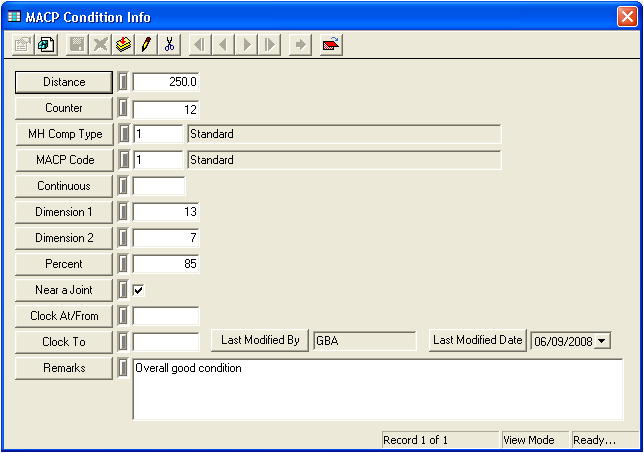
![]()
 to save the record.
to save the record. to escape Add Mode.
to escape Add Mode. to close the window.
to close the window.