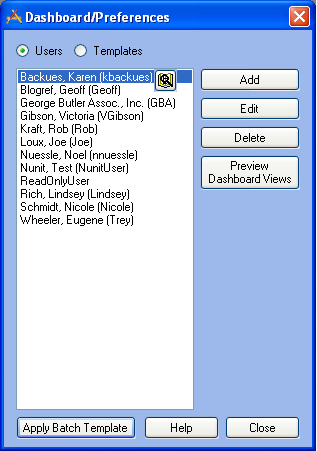
The Dashboard contains an unlimited number of customized frames that include plugins such as data drills, asset hierarchy trees, and RSS feeds that have been set up to show each user's items of interest. Within these frames users are able to set up quick links to programs in the Lucity™ suite as well as the customized web forms. This allows the Dashboard to act as a portal to critical Lucity modules. Users will have immediate access via the web to the modules that they use on a frequent basis. In addition, the Dashboard acts as the homepage for the the Web product. It contains the customized menus and forms used to add, edit, and view records in Lucity.
Tip: We recommend that each user set up a shortcut to the correct web site to launch the Dashboard quickly and easily.
The Dashboard/Preferences dialog is an easy-to-use tool allowing you to customize the look and content of the fully dynamic Dashboard. The Dashboard/Preferences dialog allows you to create dashboard views for individual Users as well as create Templates that can be applied to multiple users.
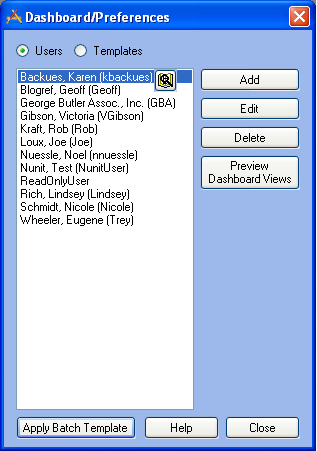
In This Section |
See Also |