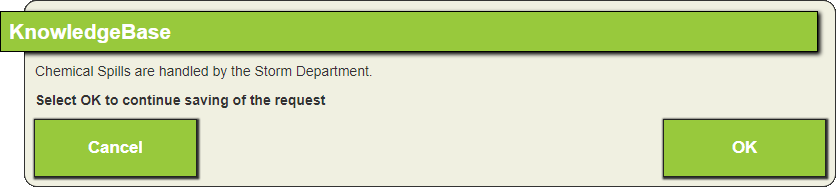
Providing exemplary customer service requires give and take: Customer service agents often must give a customer/requestor the info they need to solve the problem themselves or know what to ask a customer to identify the pertinent details of the issue.
Lucity's Request module offers integrated Knowledge Base and Script functions to help customer service agents give and gather accurate information. Using the Problem Setup module, an agency can associate each Problem type featured on the Request form with information helpful in completing the Request.
Knowledge Base: Giving the Customer Accurate Information
Each Problem Setup record includes a Knowledge Base Info field. This text field can be used to store information that would be useful to share with a customer who reports that Problem.
Then, when a Lucity user selects a Problem and saves the Request, a pop-up displays any Knowledge Base information associated with that Problem:
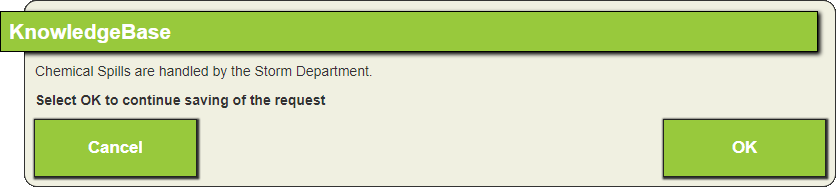
Examples
Problem |
Knowledge Base Entry |
Recycling Wasn't Picked Up |
If the customer's regular recycling day falls on a City holiday, crews will pick it up on the next business day. Crews will not pick up bins that contain nonrecyclable items. The City does not recycle glass. |
Street Is Snowy/ Icy |
The City prioritizes major streets to allow emergency vehicles access to all areas. As soon as plowing operations begin, all trucks--including residential--are activated. The City has four service response levels that vary with each snow event based on the amount of snow on the ground. |
Need New Water Service |
You can register and start your service online at: www.website.gov or by calling 555-555-5555. The Processing Fee for new residential customers is $3.00, and will be included on the first utility bill. A Security Deposit up to $150.00 may be required at the time of application for residential services. |
 How to add a Knowlege Base entry for a Problem
How to add a Knowlege Base entry for a Problem
Scripts: Asking the Customer for Critical Details
A Problem Setup record's Scripts grid stores a list of questions that the customer service agent is prompted to ask the customer who submits a request for a particular Problem. For example, an agency could use Scripts to help the user identify the severity of the problem, the consequences of the problem or the exact location of a problem.
When the user selects a Problem and saves the Request, a pop-up displays a script of questions, if any, associated with that Problem, as well as fields for recording the customer's responses. The questions and answers are carried over to the Request's Scripts grid when the user closes the pop-up. If a Script question requires a response, the user cannot close the pop-up until he or she enters the customer's response.
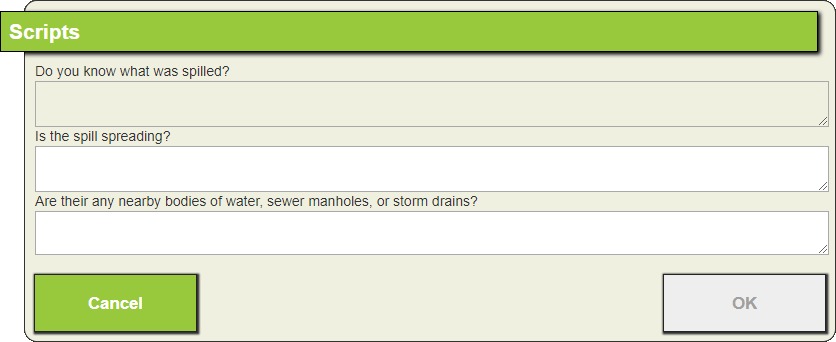
Examples
Problem |
Script |
Hit/Broke a Utility Line |
Do you know what kind of line was severed? Is service unavailable for you or your neighbors? If gas: Have you called the Fire Department? |
Animal Control |
If snake: What does it look like? Where, exactly, is the animal on your property? Is the animal in any danger? |
Major Fallen Tree Limb |
Was anyone hurt? Is the tree located on private property or a city easement? Is vehicular or pedestrian traffic impeded? |
 How to add a Script Item for all Requests with a particular Problem
How to add a Script Item for all Requests with a particular Problem
 How to add a Script item to a specific Request
How to add a Script item to a specific Request