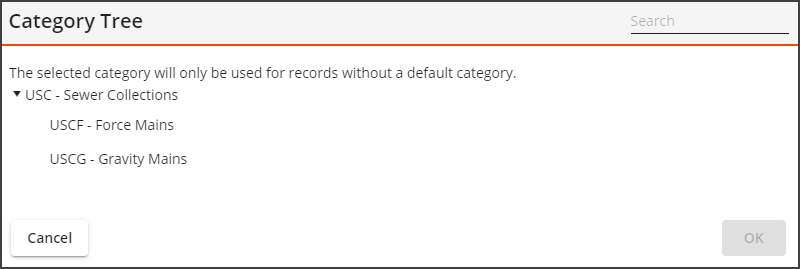How to add a Kiosk record
How to add a Kiosk recordThe ITS Kiosk module is designed to store information about electronic kiosks associated with transportation systems, such as emergency phone booths.
Common Tasks
To open this module, select Transportation > ITS > ITS Kiosk.
 . The ITS Kiosk form appears.
. The ITS Kiosk form appears. How to link a Kiosk to a Communication record
How to link a Kiosk to a Communication record
 button next to the Kiosk record to which you want to add a Communication Service.
button next to the Kiosk record to which you want to add a Communication Service. button and select Add New Comm ID to Asset. The following pop-up appears:
button and select Add New Comm ID to Asset. The following pop-up appears: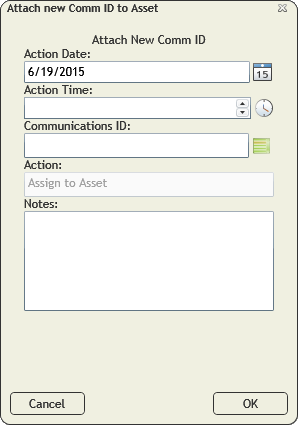
 How to remove a link between a Kiosk and a Communication record
How to remove a link between a Kiosk and a Communication record
 button next to the Kiosk record from which you want to remove a Communication Service.
button next to the Kiosk record from which you want to remove a Communication Service. button and select Detach Comm ID from Asset. The tool clears the Kiosk record's Comm ID and Comm Device ID fields and adds a record to the related Action History grid.
button and select Detach Comm ID from Asset. The tool clears the Kiosk record's Comm ID and Comm Device ID fields and adds a record to the related Action History grid.
Relationships
The following Asset fields are related to Requests.
The following asset fields are related to Work Orders, PMs and/or Requests:
Default WO Cat *** |
Lets users establish a default Category for the Asset. When a Work Order is created for the Asset, the default Category and related asset information are imported into the new Work Order record. Multiple Categories are available in the pick-list. |
No WO/PM/REQ *** |
When enabled, users cannot create Work Orders, PMs, or Requests for that Asset. The Asset also no longer appears in the selection dialog boxes for WO/PM/Request modules. This function is useful for assets that are logged in Lucity, but have been retired. |
Asset Account # |
Indicates the reference number of the general account to be billed for any work done on the asset. The system can be configured to handle account numbers in various formats. The format dictates how users complete this field. More information about Account Number formats
|
Asset Proj No - Acct |
Indicates the reference number for a specific project account to be billed for any work done on the asset. The system can be configured to handle project account numbers in various formats. The format dictates how users complete this field. More information about Project Account Number formats
|
Maintenance Zone * |
Enables agencies to group Assets based on a location. The Maintenance Zone value is then carried over to the Work Order, where it can be used to automatically assign a Supervisor. This field is most easily populated through GIS. |
Alternate Zone * |
Enables users to group Assets based on a secondary location parameter of an agency's choosing. The Alternate Zone is then carried over to the Work Order. This field is most easily populated through GIS. |
WO Comment * |
Enables user to include information relevant to working on the asset. Information that a user enters here is copied to the Work Order > Asset > Asset Comment field. |
Last WO Task |
Displays the last date that asset was included on a work order. |
* Applies to PMs.
* Applies to Requests.
* Applies to Work Orders.
Request Record Grid
Each Inventory record can display a grid of Request records from the Work Request module that are related to the Asset.
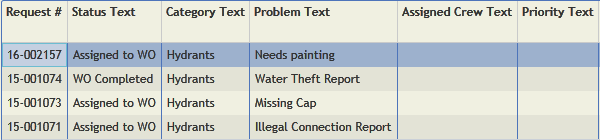
 Using Grids >>
Using Grids >>  Grid Tools>>
Grid Tools>>  Editable Grids>>
Editable Grids>>  Using Forms >>
Using Forms >>
 button. If any of the selected records do not have a Default Work Category, the following pop-up appears:
button. If any of the selected records do not have a Default Work Category, the following pop-up appears: