Contacts
The Customer Contact module is a database of an agency's customers and their contact information.
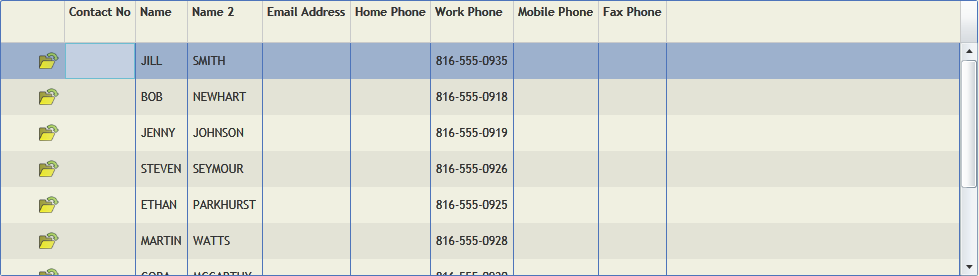
How To Access
To open the Contact module, select General > Customers > Contact.
How to add a Contact record
 How to add a new Address record
How to add a new Address record
- Select the record you want to add an address to.
- Click the
 button to expand the record.
button to expand the record. - Select the Addresses tab and click the
 button.
button. - Complete the Address and Street Name fields (required).
- Complete other fields as desired.
- Click the
 button to save the Address.
button to save the Address.
 How to link to an existing Address record
How to link to an existing Address record
- Select the record you want to add an address to.
- Click the
 button to expand the record.
button to expand the record. - Select the Addresses tab and click the
 button. A pop-up appears listing all Customer Address records.
button. A pop-up appears listing all Customer Address records. - Select an Address from the list.
Note: Use the fields at the top of each column to search for a specific record.
- Click OK. The selected Address is attached to the current record.
Other Information
 Relationships
Relationships
Required Relationships
Optional Relationships
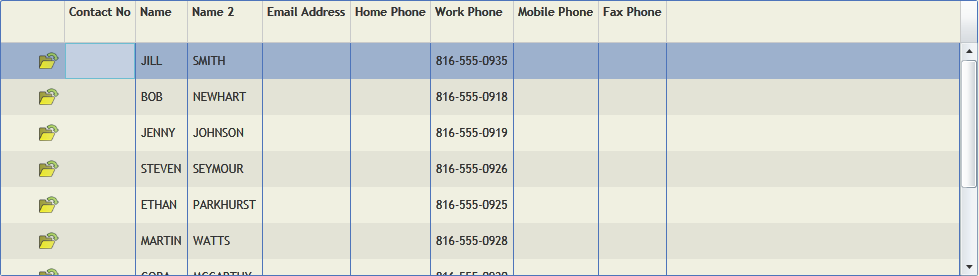
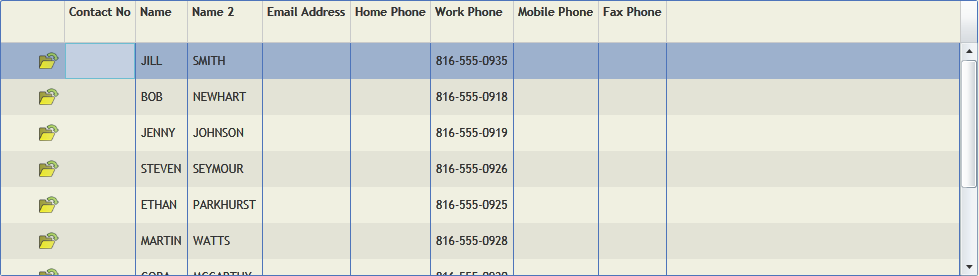
 How to add a new Address record
How to add a new Address record How to link to an existing Address record
How to link to an existing Address record