 To open the Survey Site Inspection module, select Environmental > Survey Site Inspection from the module menu.
To open the Survey Site Inspection module, select Environmental > Survey Site Inspection from the module menu.The Survey Site Inspection module was designed to track mosquito populations within a given area; however, it can be customized to store data from any type of inspection performed at an environmental survey site. By default, the module tracks who performed the inspection, the amount of larvae found in bodies of water, and the level of infection found in animals that were tested.
Common Tasks
 To open the Survey Site Inspection module, select Environmental > Survey Site Inspection from the module menu.
To open the Survey Site Inspection module, select Environmental > Survey Site Inspection from the module menu.
 next to the last tab. The Open New View tool appears:
next to the last tab. The Open New View tool appears: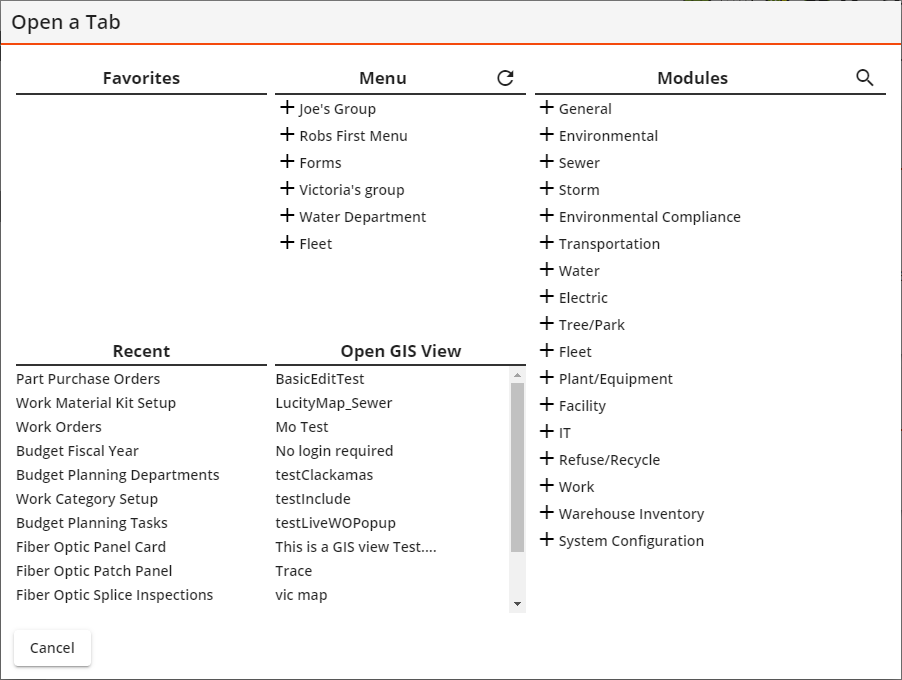
Note: You can mark any view as a favorite by clicking the menu  button and then the star
button and then the star  in the upper-right corner of the view. The star turns yellow when marked.
in the upper-right corner of the view. The star turns yellow when marked.
Note: When users open a module through the Modules list, they see the default view of that module, or if they do not have access to the default view they will see another view they haver access to. Items in gray text do not have established views.
![]() This tool requires the Lucity Apps > Lucity Web > View Modules List permission.
This tool requires the Lucity Apps > Lucity Web > View Modules List permission.
 How to add a Survey Site Inspection
How to add a Survey Site Inspection
Method 1
 button to expand the record.
button to expand the record. button. A new record appears using the selected Survey Site ID.
button. A new record appears using the selected Survey Site ID.Method 2
 button. A new record appears.
button. A new record appears.Filling out the Record
 button to save the record. The new Inspection record appears in the grid.
button to save the record. The new Inspection record appears in the grid.Other Information
Required Relationships
|
Optional Relationships
|