Toolkit

The Hydrants grid contains the following Toolkits:
Insert Hydrant Above
Adds a Hydrant record into a specific location within the grid. Normally, Hydrants are automatically added to the bottom of the grid.
 How to insert a Hydrant above another
How to insert a Hydrant above another
- In the grid, select the Hydrant above which you want to add a Hydrant.
- Click the
 button and select Insert Hydrant Above. The following dialog appears:
button and select Insert Hydrant Above. The following dialog appears: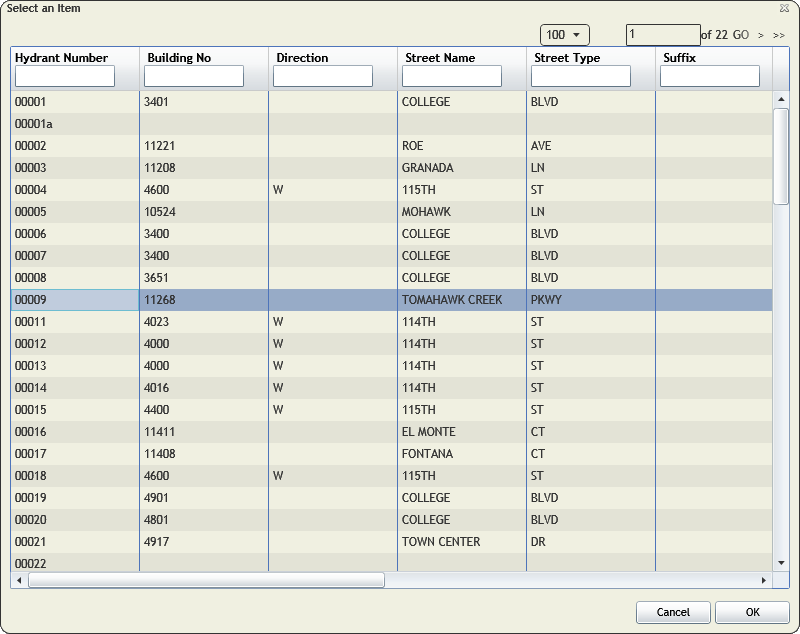
- Select the Hydrant that should appear above the one you selected in Step 1.
- Click OK. The selected Hydrant will be added in the grid above the Hydrant selected in Step 1.
ReOrder Items
Alters the order of Hydrant records in the grid.
 How to reorder items
How to reorder items
- Click the
 button and select ReOrder Items. The following dialog appears:
button and select ReOrder Items. The following dialog appears: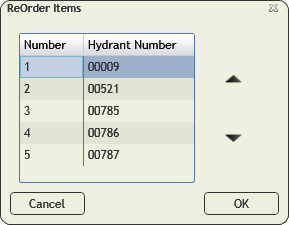
- Select a Hydrant record in the list.
- Use the up and down arrows to change the item's order in the list.
- When complete click OK. The Hydrants will be reordered accordingly in the grid.
![]()
 How to insert a Hydrant above another
How to insert a Hydrant above another