After giving users permission to use the Timesheet, and creating Timesheet forms, an administrator must assign the Timesheet forms to groups of users.
![]() A user must have the Work > Timesheet > Allowed to Create and Assign Timesheet Forms permission to complete this process.
A user must have the Work > Timesheet > Allowed to Create and Assign Timesheet Forms permission to complete this process.
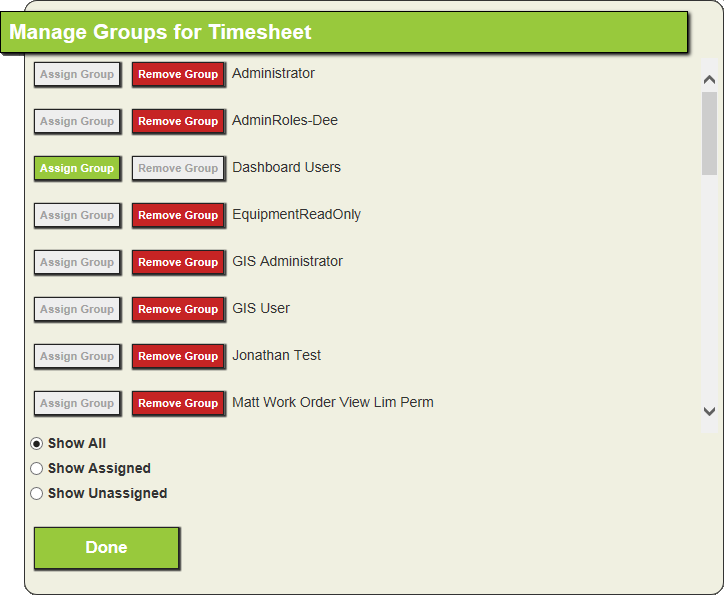
Group List |
The bulk of the page is a list of an agency's security groups. Next to each group is an active Assign Group or Remove Group button. |
Assign Group |
Gives the security group access to the Timesheet form. |
Remove Group |
Takes away the security group's ability to access the Timesheet form. |
Show All Show Assigned Show Unassigned |
Control what groups appear in the Timesheet Manager. You can either see all groups, those that are assigned to the Timesheet form, or those that are not assigned to the Timesheet form. |
Done |
Closes the tool. |