In the Work Tasks module you will create a record for each task that your facility might perform when completing a work order. By creating a record in this module, you are adding that specific task to the tasks pick list used throughout the Work module. Each task record consists of default information for that task, such as unit cost, estimated completion time, resources used, notifications sent, and associated work order categories. You can also define default routing tasks and sub-tasks that are embodied in the main task. Then whenever a task is selected as the main task in a work order, all default values and routing tasks will be auto-populated in the corresponding fields of the work order.
Module Toolbar
More information about the tools available in this module
Note: To view an explanation of any field, Ctrl + right click in that field.
To access the Work Tasks module, select Work > Work Flow Setup>Work Task and the following window will appear.
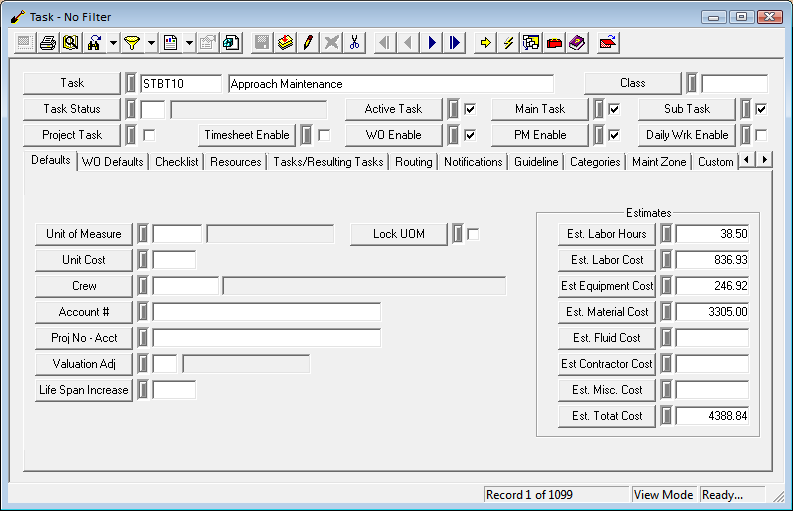
|
In This Section |