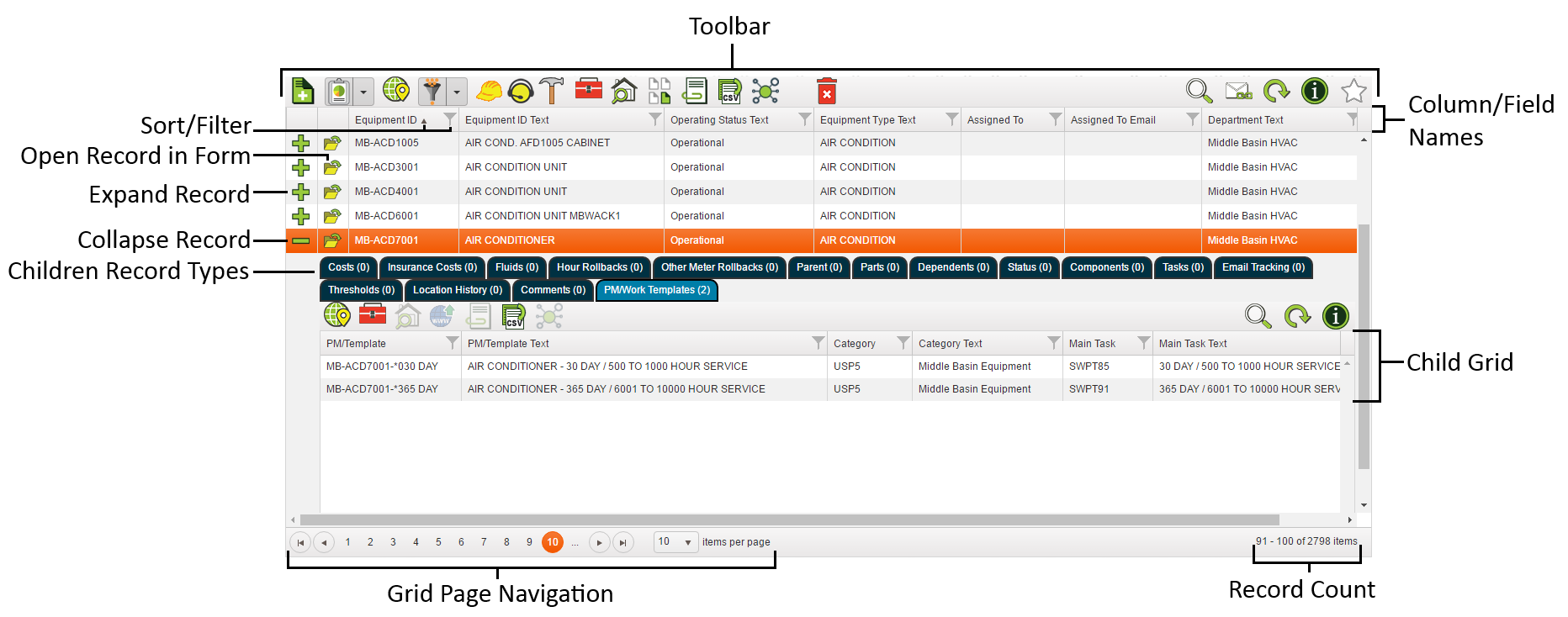
Grids display a list of individual records from the module associated with the view. Each record displays a set of general information (customized by the system administrator). If a record has related children records, then the parent record can be expanded to display them.
Grids also provide an editable mode where you can add an edit record information directly in the grid.
Finally Grids provide tools that enable users to control how they view and manipulate data. This page describes the types of functionality found in a grid how to perform common actions.
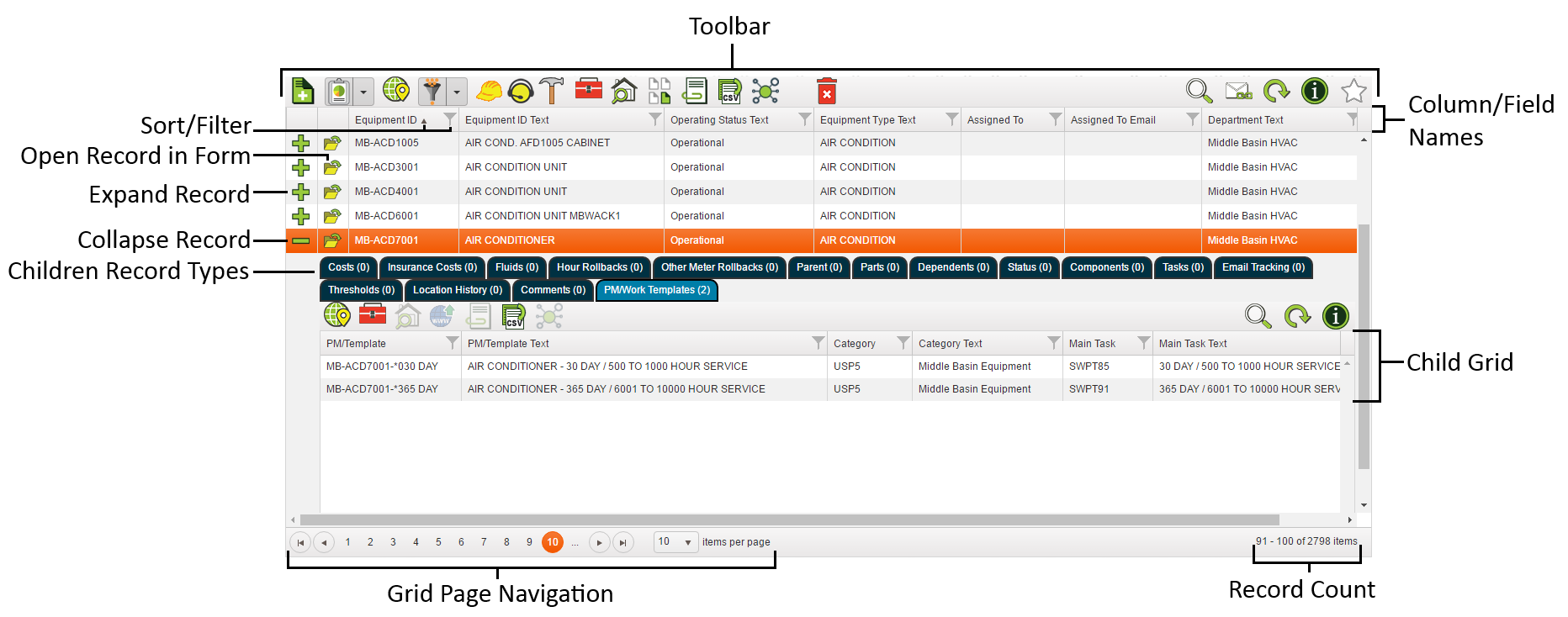
General Grid Tools
|
Column Heading |
Identifies the nature of the data in the column. Column Headings correspond to field names. To change a column width, click and drag the right edge of the column. |
|
Enables the user to control the order that records are displayed. Click a Column Heading to sort that column. |
|
|
Enables the user to control which records are shown (filtering). Click the funnel button to perform a quick filter on that single column. |
|
|
Grid page navigation |
Lets users control how many records are displayed on a page and move through pages of records. |
|
Column Resizing |
Click on the line between two columns and drag it left and right to resize the column. Click |
|
Column Order |
Click and drag a column left and right to move that column to a new location within the grid. Click |
Record Grid Tools
|
Expand records |
Expands the record to display related child records. This button appears only if the view that contains the grid allows child records to be shown. If the plus sign is white, there are no associated child records. If the plus sign is green, child records exist. |
|
Collapse Record |
Collapses the record to a single line and hides any child records. When a record is expanded, the button image changes to this minus sign. |
|
Child Record tabs |
Appear when a record is expanded. Each tab in the row represents a type of child record. Click a tab to view a child grid for that type of record. The number in parentheses is a count of the number of child records available. |
|
Child Grid |
Embedded within a record to show its children or related records. Child grids function like other grids; Any record added to a child grid is automatically associated with the parent record. |
|
Open Record |
Opens the record in a Form. Forms show more detailed information and enable users to edit that information. More information on using Forms. |
|
In This Section |