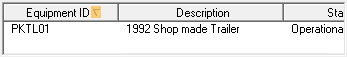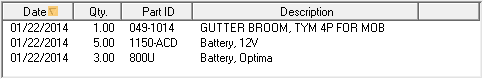
The Issued tab displays items and assets that an agency has issued to an employee. The four grids displayed here track All Parts, Returnable Parts, Vehicles, and Equipment.
Note, however, that items cannot be issued to the employee from these grids. Instead, assignments are made from the applicable Part, Vehicle, or Equipment record.
All Parts Issued and Returned to/from Employee Grid
The All Parts Issued grid displays all parts that have been issued to the employee, including returnable parts and consumable (nonreturnable) parts. The grid also shows records of part returns.
A sample of the All Parts Issued grid appears below. Sort records in the grid by clicking on the headings. An up or down arrow (highlighted in orange below) indicates whether data appear in ascending or descending order.
Note that records cannot be added directly to this grid. Instead, items must be issued to the employee through the Parts Inventory > Inventory Tab.
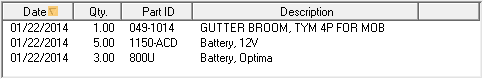
Returnable Parts Issued to Employee Grid
The Returnable Parts grid lists all parts issued to the employee that should be returned. Any part not listed as Consumable is considered Returnable.
A sample of the Returnable Parts grid appears below. Sort records in the grid by clicking on the headings. An up or down arrow (highlighted in orange below) indicates whether data appear in ascending or descending order.
Note that records cannot be added directly to this grid. Returnable parts must be issued to the employee through the Parts Inventory > Inventory Tab.
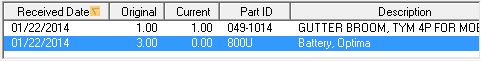
Vehicles Assigned to Employee Grid
The Vehicles Assigned grid lists all the vehicles that have been assigned to the employee.
A sample of the Vehicles Assigned grid appears below. Sort records in the grid by clicking on the headings. An up or down arrow (highlighted in orange below) indicates whether data appear in ascending or descending order.
Note that records cannot be added directly to this grid. Vehicles must be assigned to the employee through the Fleet Inventory > General Tab.
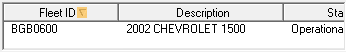
Equipment Assigned to Employee Grid
The Equipment Assigned grid lists all of the pieces of equipment that have been issued to the employee.
A sample of the Equipment Assigned grid appears below. Sort records in the grid by clicking on the headings. An up or down arrow (highlighted in orange below) indicates whether data appear in ascending or descending order.
Note that records cannot be added directly to this grid. Equipment must be assigned to the employee through the Equipment Inventory > General Tab.