The Storm Pump Station Inventory module allows users to document each pump station and its location along with other pump and inspection information.
Module Toolbar
More information about the tools available in this module
Note: To view an explanation of any field, Ctrl + right click in that field.
To access the Storm Pump Station Inventory module, select Storm > Inventory > Pump Stations and the following window will appear.
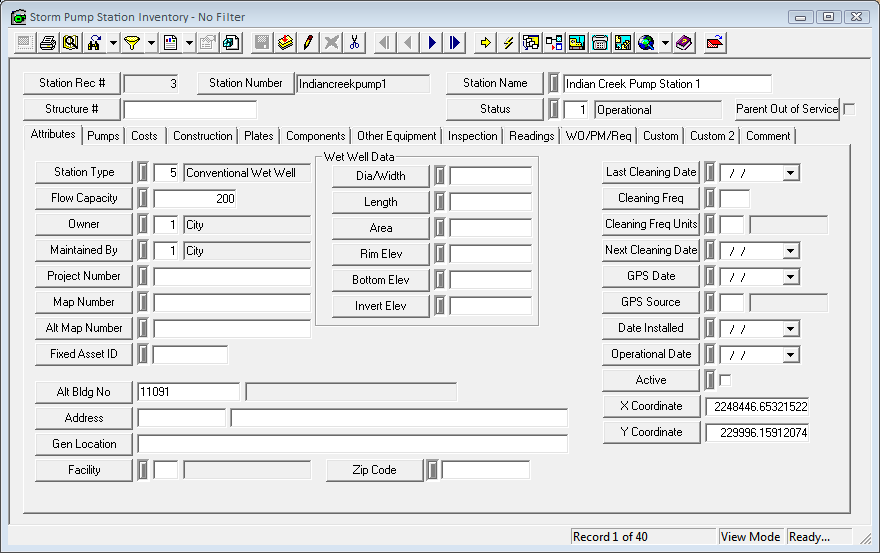
|
In This Section |