The Facility Building module stores information about your buildings, such as the number of rooms per floor, maintenance history, structural information, purchase data, owner information, and warranty information. This module is the most comprehensive of the Facility program. Many of the other modules in this program (Rooms, Floors, etc.) are dependent upon the Building module. While you can access each of the related modules individually, it is best to go through the Building module when adding a new record. This allows information from the Building record to be carried over to each child record automatically.
Module Toolbar
More information about the tools available in this module
Note: To view an explanation of any field, Ctrl + right click in that field.
If you have the Work, you can view the work orders for a particular building from the WO tab in the Building record. If you have the Equipment and one or more of the following programs: Sewer, Water, Storm, you can tie pump stations to your buildings in the Facility program. Then, any equipment that is tied to those pump stations will appear in the Equip/Fleet grid of the Building record. Furthermore, if you have a pump installed at the pump station, any equipment tied to that pump will also be populated in the Equip/Fleet grid so long as the Alt. Bldg. No. field is populated in the Pump Station record.
Important: The Integration with Facility sewer/storm/water option must be turned on for this integration to be activated.
To access the Buildings module, select Facility > Building and the following window will appear:
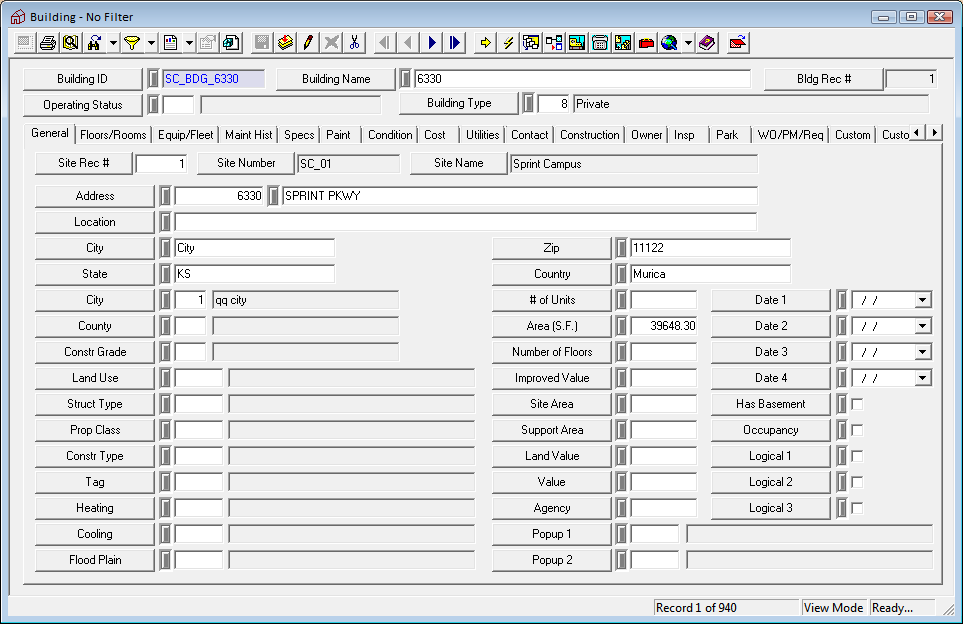
|
In This Section |