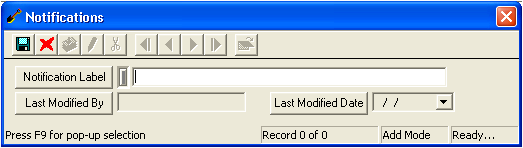
Note: The Last Modified By and Last Modified Date fields are automatically populated.
 to save the record.
to save the record. to close the window.
to close the window.To add a category notification to this grid, complete the following steps:
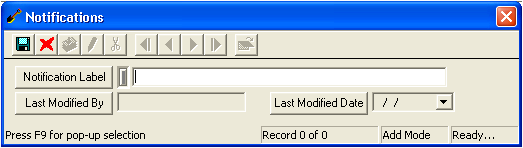
Note: The Last Modified By and Last Modified Date fields are automatically populated.
 to save the record.
to save the record. to close the window.
to close the window.