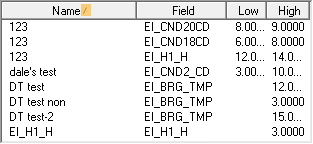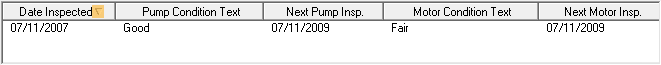
The Inspections tab records all inspections performed on a piece of equipment and the default threshold levels for different inspection parameters. At the top of the tab are fields that track the date of the last inspection, several conditions, and the dates of future inspections. This information comes directly from the latest Inspection record.
Field |
Function |
Date Inspected |
The date of the most recent inspection. |
Pump Condition Motor Condition Seal Condition |
The general condition of pump components, as observed during the most recent inspection.
|
Next Pump Insp Next Motor Insp Next Seal Insp |
The planned dates for the next inspections, which are based on the dates of the most recent inspections.
|
Inspection Grid
The Inspection grid lists all past inspections for the piece of equipment.
A sample of the grid appears below. Sort records in the grid by clicking on the headings. An up or down arrow (highlighted in orange below) indicates whether data appear in ascending or descending order.
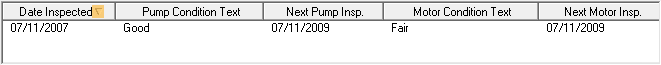
 How to add an Inspection record
How to add an Inspection record
Threshold Values Grid
The Threshold Values grid lists the default threshold values for the piece of equipment. The system automatically incorporates these values into the Inspection record when a user creates new inspections for the particular piece of equipment.
Users can add records to the grid manually or load them from the Threshold Library.
Note: Before using this tab, agencies must review the Equipment Inspection module and select which fields their users will store specific values in. These fields should be labeled. Each field can store a parameter for a different part of the inspection and thresholds are then assigned to these fields.
A sample of the Threshold Values grid appears below. Sort records in the grid by clicking on the headings. An up or down arrow (highlighted in orange below) indicates whether data appear in ascending or descending order.