Uninstall Meter Device Option
This option allows you to uninstall a meter device from a location.
To uninstall a meter device, complete the following steps:
- Select the meter location in the Assets grid.
- Right-click and select Meter Device > Uninstall Meter Device. The following window will appear:
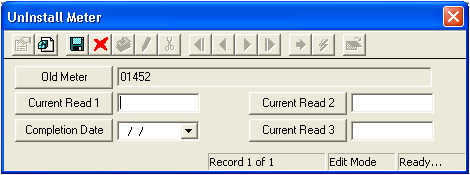
- Enter a current meter reading for the old meter device. This is a required field.
- Enter the completion date. This is a required field.
- Click
 to save the record.
to save the record.
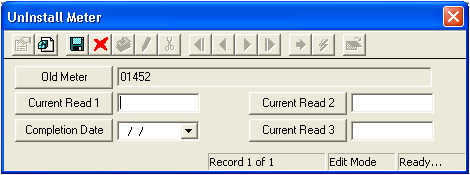
 to save the record.
to save the record.