Create Request

The Create Request tool enables users to create a work request from an asset. It appears in most of the Asset modules within Lucity.
How To Create a Request
- Find a record related to the request.
- Click the Create Request button
 . A pop-up shows progress on creating the request.
. A pop-up shows progress on creating the request.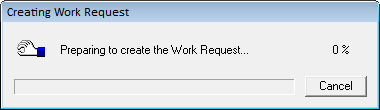
- Upon completion, the Request module opens to the new request.
