 on the module toolbar.
on the module toolbar. The Requests module allows you to log customer complaints or requests that require work to be performed. A request stores contact data about the requester as well as information about the problem being reported. This module tracks all requests and their respective work orders. It allows you to automatically populate data into work orders or other new requests, and it notifies you of any duplicate requests. Automatic customer and other notifications are generated from this module as well.
Note: Once you have saved a request in the Request module, you can generate a work order by clicking the work order button  on the module toolbar.
on the module toolbar.
Module Toolbar
More information about the tools available in this module
Note: To view an explanation of any field, Ctrl + right click in that field.
To access the Requests module, select Work > Requests and the following window will appear.
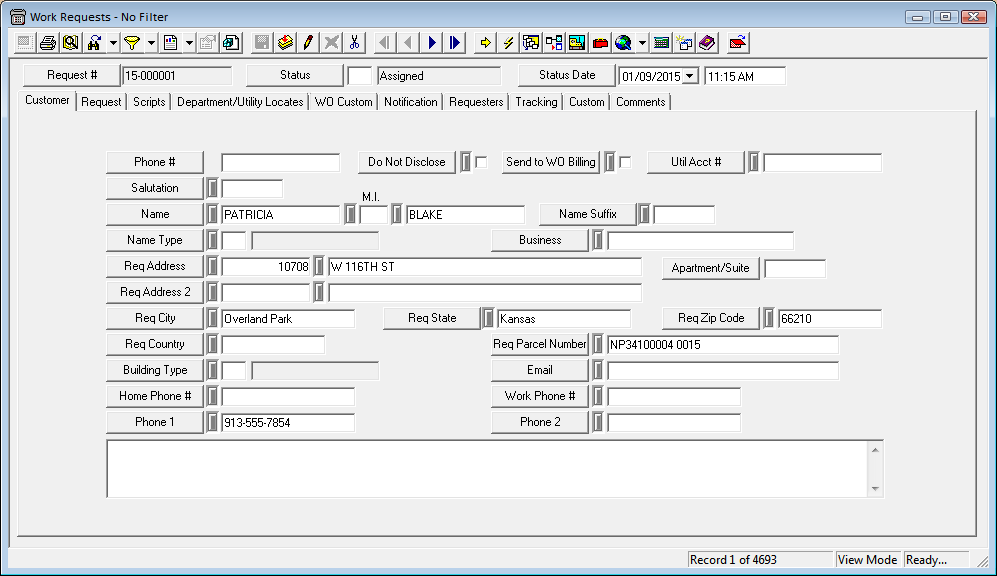
|
In This Section |