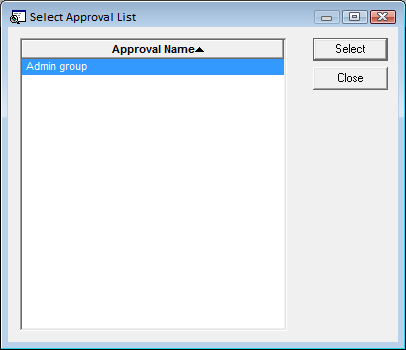The Estimate Approval Library is used to establish a list of people authorized to approve different types of contracts. These lists can then be loaded directly into a Contract Estimates record.
The module consists of an Approval Name field to identify the list, and a grid to contain the list items (names).
Module Toolbar
More information about the tools available in this module
Note: To view an explanation of any field, Ctrl + right click in that field.
To access the Estimate Approval Library, select Work > Project Management > Project Contracts > Estimate Approval Library. The following window appears:
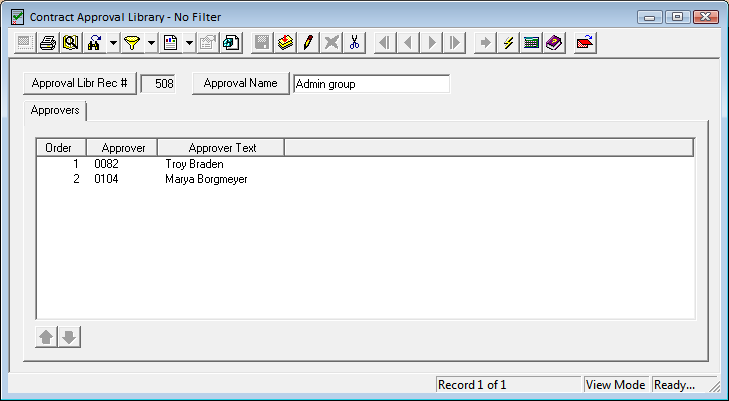
Approvers Grid
This grid contains a list of people required to approve a type of contract. Users can add records to the list manually or load it with items from another list in this module.
A sample of the Approvers grid appears below.
![]()
How To Create and Populate an Approver List
 to add a new record.
to add a new record.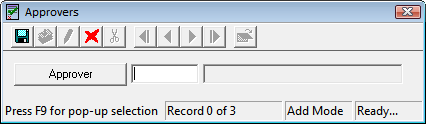
How To Load an Approver List