The Sewer Nodes Inventory tracks information about various features of the sewer network, such as pipe endpoints, junctions, caps, etc.
Module Toolbar
More information about the tools available in this module
Note: To view an explanation of any field, Ctrl + right click in that field.
To access the Sewer Nodes Inventory module, select Sewer > Inventory > Nodes. The following window will appear:
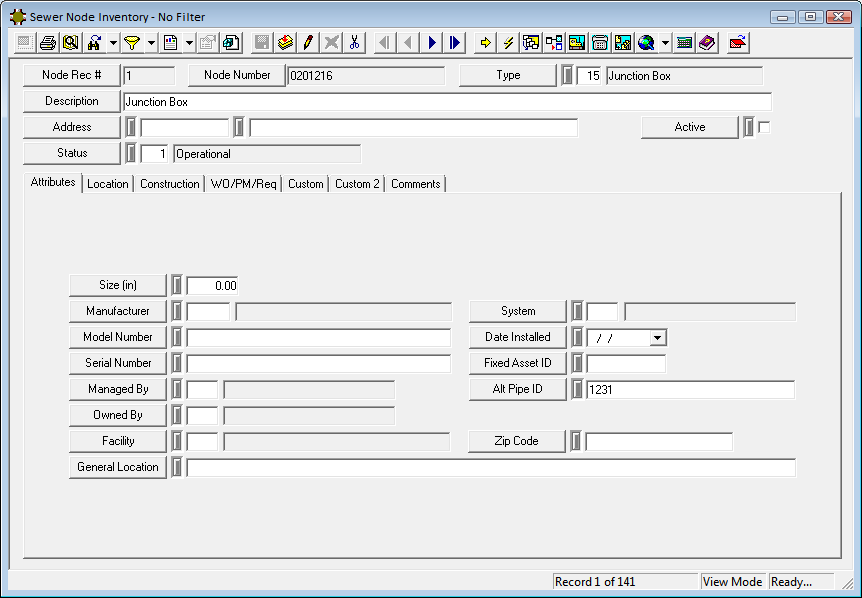
|
In This Section |