The Floor Section Inventory is designed to break Floor inventory records into multiple parts. This allows agencies to break a floor into different wings or office suites. The module stores information about the floor sections, and allows users to associate rooms to each section.
Module Toolbar
More information about the tools available in this module
Note: To view an explanation of any field, Ctrl + right click in that field.
To access the Floor Section Inventory module, select Facility > Floor Section and the following window will appear:
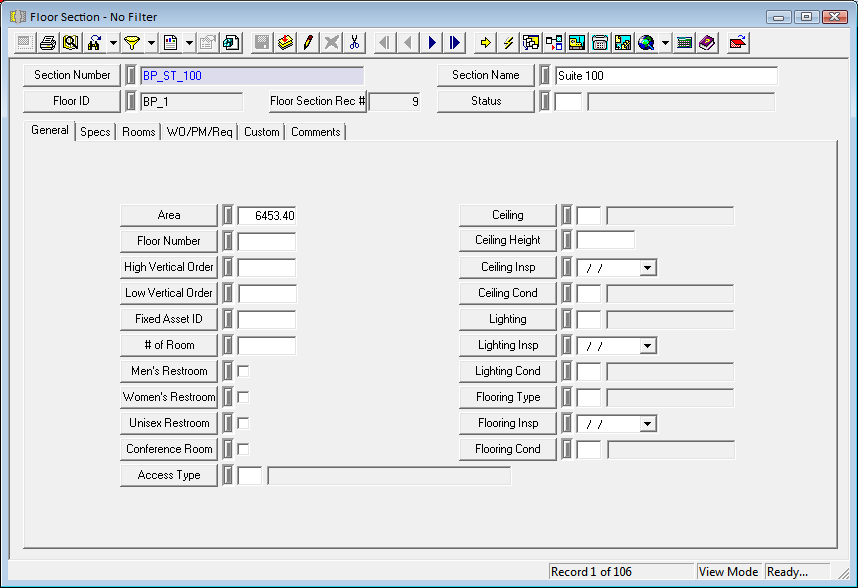
|
In This Section |