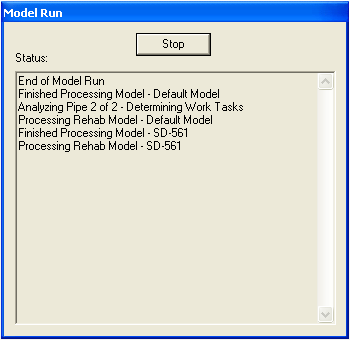button in the module toolbar. The following window appears:
button in the module toolbar. The following window appears: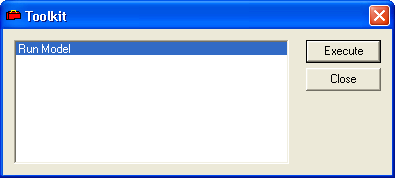
 . The following window appears:
. The following window appears: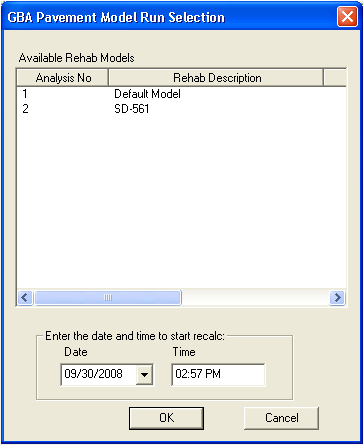
Note: Multiple models can be run at the same time.
Note: If you choose to run the model overnight, the computer where the model run was initiated must remain turned on and logged into Lucity Desktop for the model to complete its run.