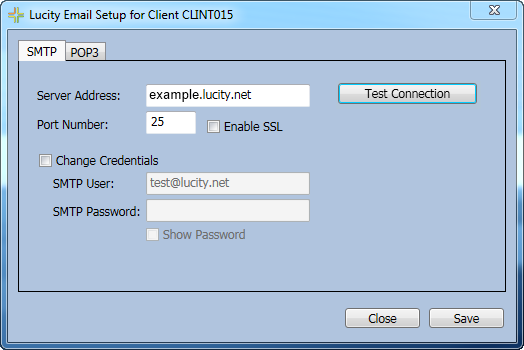
The Lucity Email Setup tool is used to configure how the Lucity Scheduler Service sends and receives emails.
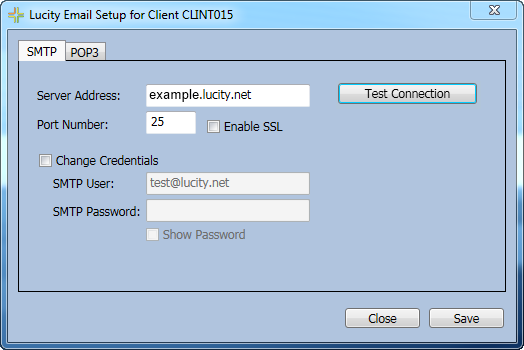
How To Launch the Lucity Email Setup Tool
Note: This program must be run on the machine on which the Lucity Services run.
![]() You must have the Admin > System Settings > Run and General Edit permissions to log into this tool.
You must have the Admin > System Settings > Run and General Edit permissions to log into this tool.
|
In This Section |