The Facility module contains several property key management modules allowing facility operations to track and organize facility keys. These modules track keys to doors and furnishings as well as their status with employees and others. The Individual Keys module allows you to issue each individual key to a single employee, record the date issued, date due, and date returned, as well as track additional comments. In addition, this module is integrated with the Key Hook module. Individual Keys issued to employees in this module will be reflected in the Key Hook module. For additional information, please consult the Key Hook help guide.
Module Toolbar
More information about the tools available in this module
Note: To view an explanation of any field, Ctrl + right click in that field.
To access the Individual Keys module, select Facility > Individual Keys and the following window will appear.
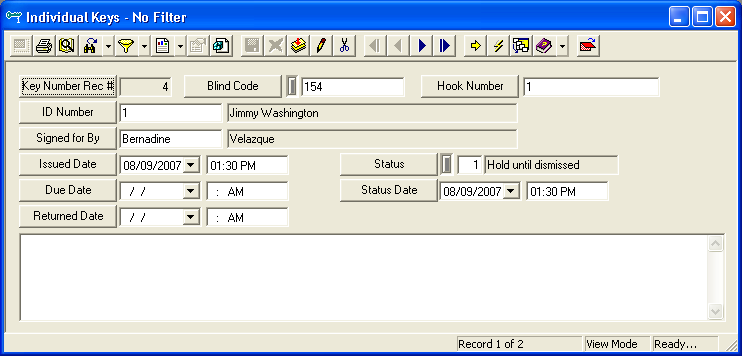
The table below defines each of the fields provided in this module:
Field Name |
Use/Purpose |
Key Number Rec # |
This is a unique ID automatically populated by the system when a record is added. |
Blind Code |
Enter a user-defined, unique ID. |
Hook Number |
This field allows you to select a hook from the pick list. This list comes from the Key Hook module. Note: This field is required in order to save the record. |
ID Number |
This field allows you to select an employee ID from the pick list. This list comes from the Personnel module. The employee listed here will be assigned to this individual key. Note: This field is required in order to save the record. |
Signed For By |
This field allows you to select an individual from the Personnel module who signed for or authorized this key assignment. |
Issued Date |
Enter the date and time the key was issued to the employee. |
Due Date |
Enter the date and time the key is due back from the employee. |
Returned Date |
Enter the date and time the key was returned by the employee. |
Status |
Use this field to indicate the key's status. |
Status Date |
Use this field to indicate the most recent status date. |
Comment Grid |
This grid allows you to include nearly unlimited comments in text form. While in Add or Edit Mode, place your cursor in the grid and begin typing. |
Note: When you save this record, the Key Hook module will be updated. The associated Key Hook record will display an individual key issued to this employee in the Issued Keys grid. In addition, the Keys Remaining field in the Key Hook Header will be adjusted automatically.