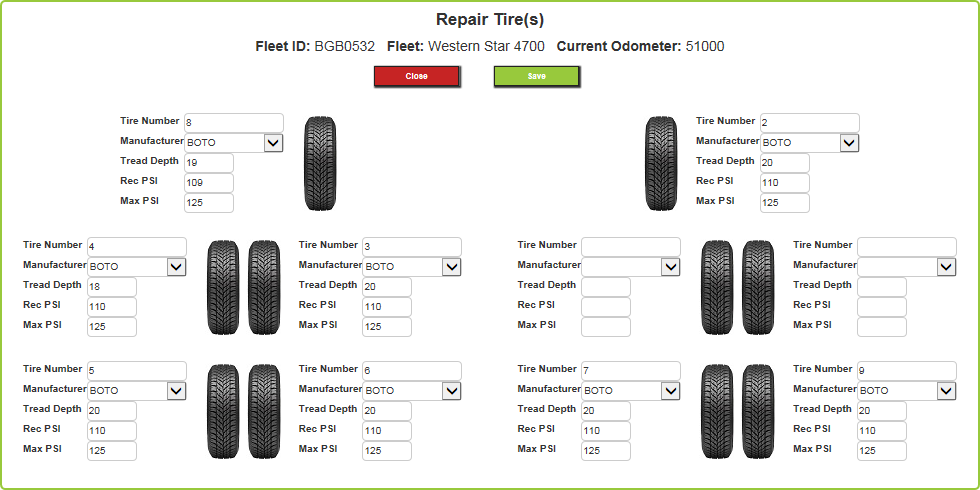
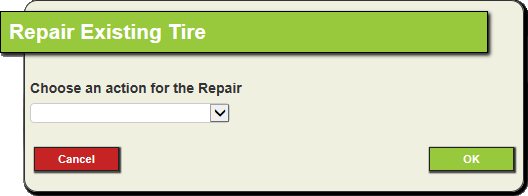
Note: The values in the drop-down come from the Action field on the tire's Vehicle History record.
Allows users to record information about a repair on a tire.
How to repair a tire
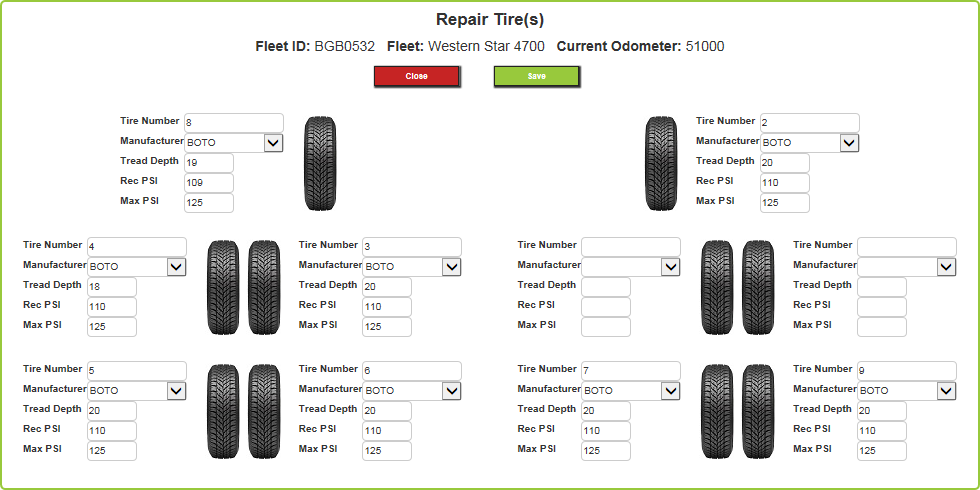
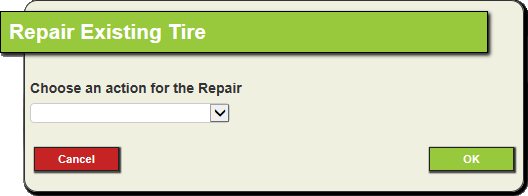
Note: The values in the drop-down come from the Action field on the tire's Vehicle History record.