In this module, you will create a record for each problem that results in a work order. Each time you create a record in this module, that problem is added to the problems code-description pick list. This pick list is used throughout the Work program. By selecting a problem from the pick list in the Work Order module, the default values from this module will automatically be populated in the corresponding fields. This module also allows you to specify which notifications will be automatically sent when this problem is selected in a request or work order.
Module Toolbar
More information about the tools available in this module
Note: To view an explanation of any field, Ctrl + right click in that field.
To access the Problems module, select Work > Work Flow Setup > Problems and the following window will appear.
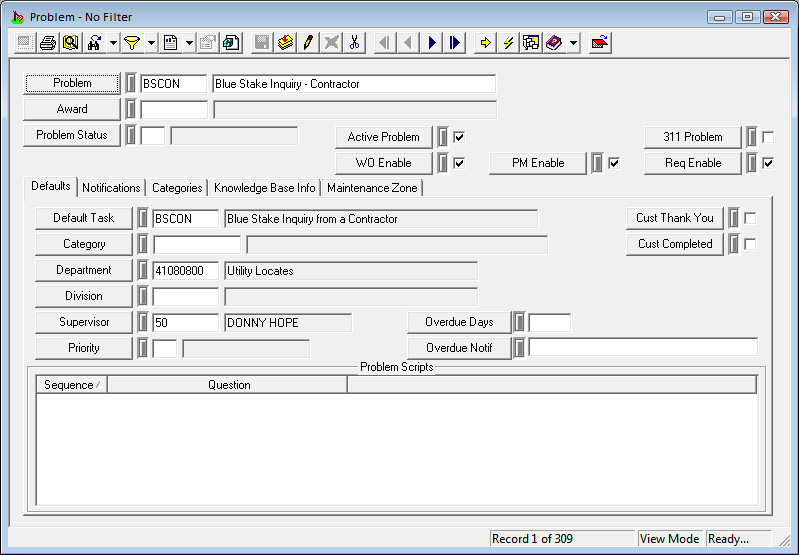
|
In This Section |