The Warehouse Parts Inventory module houses order information, transaction history, and the current status of each Part listed. Parts can be linked to Work Flow Setup Materials and Fluids. Then, when Materials/Fluids are used on Work Orders, these items are are automatically deducted from the Parts Inventory, thereby keeping the Inventory up-to-date.
Module Toolbar
More information about the tools available in this module
Note: To view an explanation of any field, Ctrl + right click in that field.
 Watch the Parts Inventory Tutorial Movies.
Watch the Parts Inventory Tutorial Movies.
To access the Parts Inventory module, select Inventory > Parts. The following window appears:
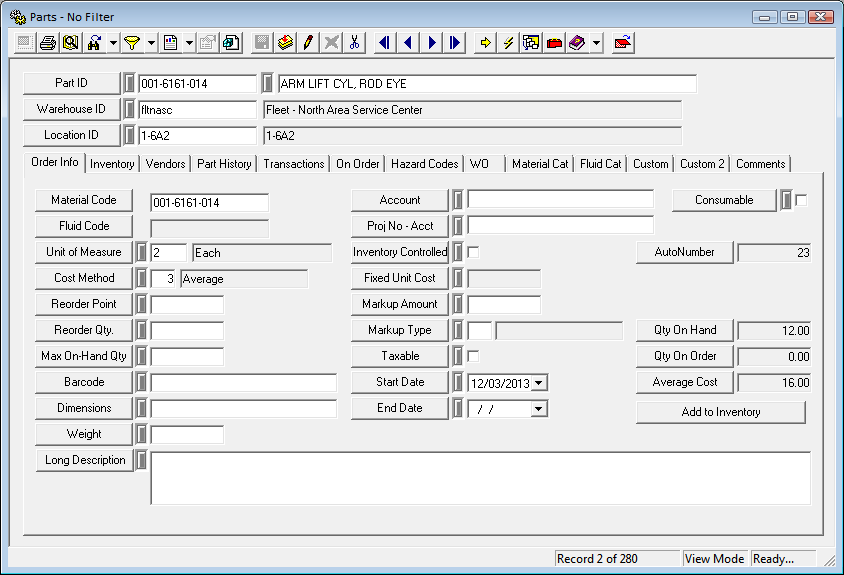
|
In This Section |