The Vendors tab lists the vendors that supply the part. The records displayed in the grid come from the Vendors module.
A sample of the Vendors grid appears below. Sort records in the grid by clicking on the headings. An up or down arrow (highlighted in orange below) indicates whether data appear in ascending or descending order.
![]()
How To Associate a Vendor with a Part
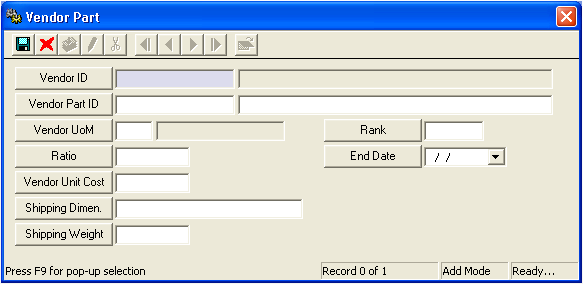
Note: The Vendor Part ID should include a unique number code and brief description of the part. This number is usually the ID number the vendor uses to identify the part.