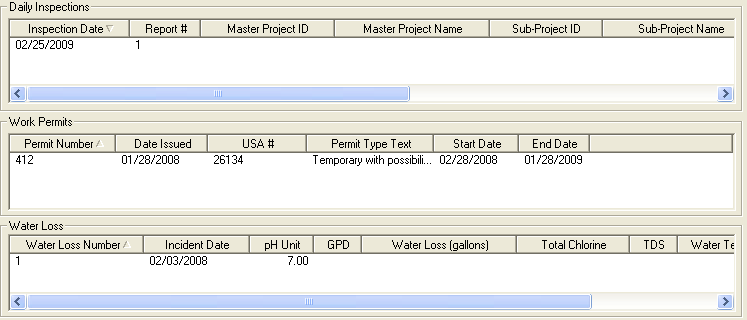
The Links tab contains three grids allowing you to create and view Daily Inspection records in the Daily Work Inspection module, Work Permits in the Work Permits module, and Water Loss records in the Work Order Water Loss module.
There are three ways to access the records in these grids:
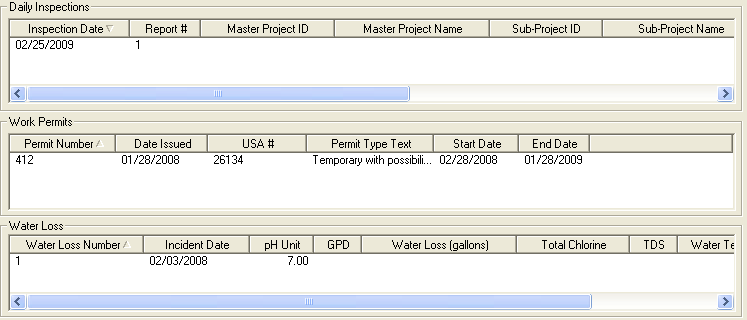
|
In This Section |