The Inlet Inspections grid houses a list of inlet inspections. This grid can also be seen in the Structure Inventory module (under the NPDES tab). You can sort items in the grid by clicking on the headings at the top of the grid. An up or down arrow will appear signifying ascending or descending order. Click the heading again to change the direction.
![]()
Adding an Inspection
To add an inlet inspection record, complete the following steps:
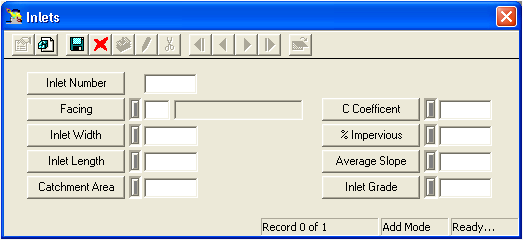
 to save the record.
to save the record. to exit Add Mode.
to exit Add Mode. to close the window.
to close the window.View, Edit, or Delete Records
To view, edit, or delete an inspection record, Right-click on the record and select View Record, Edit Record, or Delete Record.